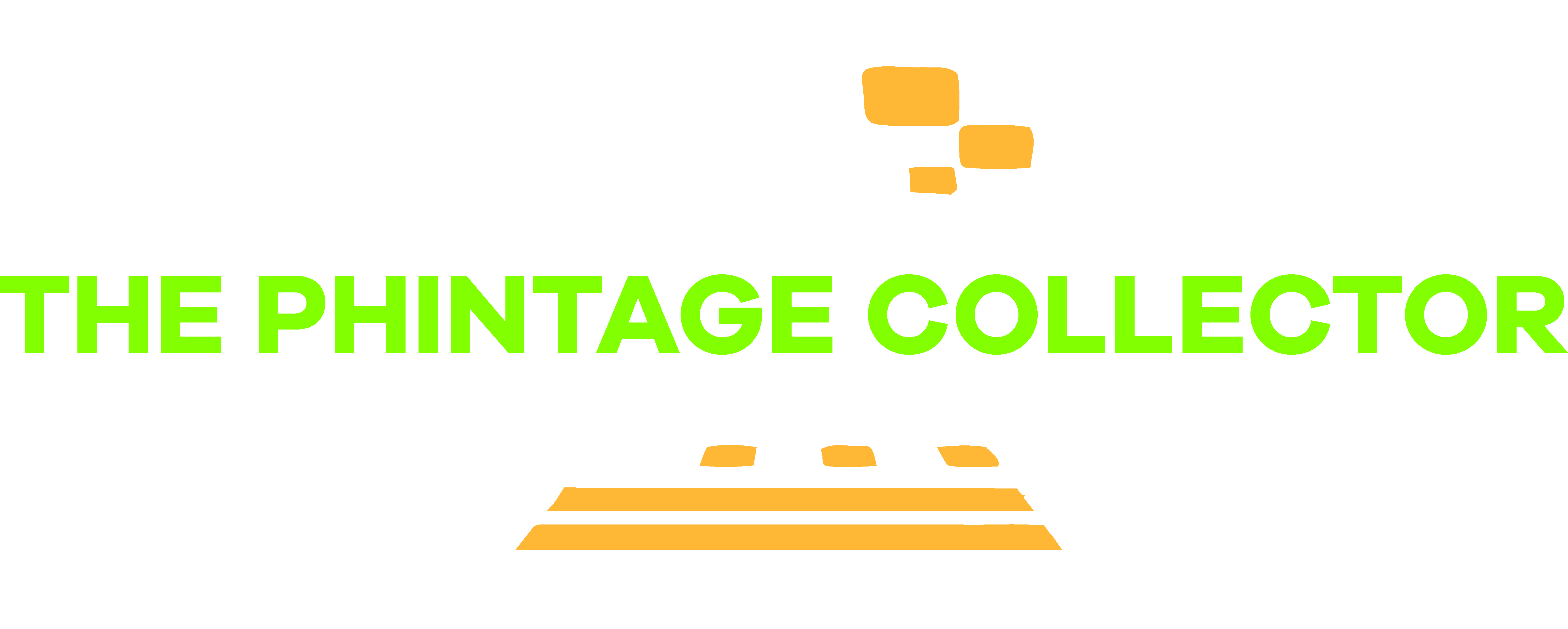Posted on September 3, 2018
Sony Vaio VGN-UX280P UMPC
It’s small, it’s light, and it had a starring role in a Bond movie: The Sony Vaio UMPC.
Quick Links:
Historic Overview
No question, this tiny little device is definitely a geek must-have. While the Vaio UMPC is generally regarded as a niche product, it was featured prominently in several Hollywood productions.
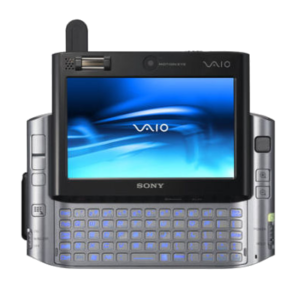
Besides its on-screen fame, Sony delivered a product that showcased how much technology you could pack into such a tiny device. While later Netbook-style computers like the Asus Eee PC 4G (701) or the GPD Pocket, might have been influenced by the Vaio UMPC or the Toshiba Libretto, none of them matches to unseen before experience of the Vaio.
It sports a 4.5″ TFT touch screen display, which resides on a sled. Sliding the display upwards reveals a tiny backlit thumbpad-style keyboard. While surely nothing to type a long exposée it surely is good enough for the occasional quick email. The Vaio UMPC was intended to be held and controlled by both hands, with a trackpoint situated on the upper right-hand sinde, and the two mouse buttons on the upper left-hand side of the device.
The Intel Core/core 2 Solo CPU powered this device with clock frequencies between 1 and 1.33 GHz. Equipped with 512 MiB to 1 GiB and 1.6″ hard drives or SSDs ranging between 16 and 100 GiB, it delivered enough power for the then current Windows XP.
All models came with 802.11b/g Wifi, Bluetooth and a MemoryStick duo slot, front and read cameras plus a fingerprint reader built-in.
Varying models have been released between 2006 and 2008, providing built-in EDGE wireless connectivity option. On those models where the mobile option was absent, a CompactFlash slot was offered instead.
A multitude add-on accessories was sold for the Vaio like extended capacity batteries, port replicators, carrying cases, or pigtail adapters for video output or wired network connectivity.
When I acquired this device for the collection, it was barely working. The hard drive was near-dying, and the display has already gone dark. Obviously, the display is the weak spot of the Vaio UX series, dying eventually after constant heat exposure. Luckily enough, it’s still relatively easy to get the replacement panel, just look out for “Sharp MLS045W1LA01” on eBay or AliExpress. Beware though from rip-offs! There’s several dealers trying to sell you “Vaio UX replacement display” at astronomously high prices (150 US$+). Don’t go for these. While it is in fact the very same display, you can get it as well for around 50-60 US$ easily at time of writing.
While there is no easy way to upgrade the CPU (same have done resolding, putting a dual-core CPU instead), replacing the hard drive by an SSD is the second-best thing for the Vaio UX.
Finding replacement drives is relatively easy. You may go with either regular 1.6″ hard drives, or even SSDs. For the latter, there is two options: There is inexpensive ZIF to CF adapters, so you can fit a standard CompactFlash card . If you do, get a card specced for UDMA7, 800x at 120 MiB/s at least. Alternative, you can get real 1.6″ SSDs, e.g. from KingSpec. They sell for around 60 US$ for the 64 GiB version. I got myself the latter, which really acts like an afterburner for the Vaio.
I eventually reinstalled the Vaio UX using Windows 7. While it was originally outfitted with Windows XP, I found that it works well enough, with most components supported out-of-the-box by Windows 7, with the sole exception for the cameras and the MemoryStick controller, requiring a separate set of drivers.
Specs
The PHINTAGE Collection currently holds a Sony Vaio VGN-UX280P UMPC.
| Vendor | Sony |
| Model | VGN-UX280P (U.S. market model) |
| Released | 2007 |
| Original Streetprice | |
| Weight | 540 gramms |
| Dimensions | 15 cm x 9.5 cm x 4 cm |
| Builtin Display | Yes, 4.5″ Active Matrix TFT, with touch screen (replaced by new Sharp MLS045W1LA01 display) |
| Builtin Battery | Yes, 2.6 Ah |
| CPU | Intel Core Solo U1400 @ 1.2 GHz |
| RAM | 1 GiB |
| Storage | 1.6″ ATA ZIF SSD 60 GiB (replaced broken 40 GIB hard drive) |
| Network Support |
|
| USB | 1 USB 1.1 |
| Video Output | optional, via Dock or pigtail cable adapter |
| Other | Front and rear cameras, fingerprint sensos, builtin trackpoint, IEEE1394 firewire, MemoryStick Duo |
| Operating System | Microsoft Windows 7 |
| Overall Condition |
|
| Restoration Parts needed |
– Backside “plexi” for the Dock |
| Benchmark Results | SiSoft Sandra 2004, CPU benchmark: CPU ALU Dhrystone: 5345 MIPS CPU Whetstone FPU: 1648 MFLOPS CPU Whetstone ISSE2: 2133 MFLOPS SiSoft Sandra 2004, Multimedia benchmark: Integer x4 ISSE: 11268 it/s Float x4 ISSE2: 12525 it/s SiSoft Sandra 99, CPU benchmark: CPU Dhrystone: 5125 MIPS CPU Whetstone: 1682 MFLOPS SiSoft Sandra 99, Multimedia benchmark: Integer ALU: 2814 it/s Floating Point FPU: 2021 it/s Norton Utilities 3.1: Computing Index, relative to IBM/PC: N/A Norton Utilities 4.5: Computing Index, relative to IBM/XT: N/A Norton Utilies 8.0: CPU Speed: 1338.6 |
Gallery
Coming soon.
Downloads
Comiong Soon