Posted on September 22, 2018
Compaq Presario CDS 524
There’s a long history of all-in-one computers, dating back to the Apple LISA and the Macintosh in the early 80s. Here’s a 1994 version of an all-in-one PC compatible, the Compaq Presario CDS524.
Quick Links:
Historic Overview
It’s in no way a comparison to modern-day AIO computers with the slim designs and flat panel displays, it’s big, it’s heavy, it’s bulky.

Still, as the concept survives to this day, the combination of the main computing unit and the display prooves that there was and still is a demand for all-in-one computers. By integrating the base unit and the 14″ CRT into a single enclosure, the footprint and cabling mess is greatly reduced. This has a drawback however: In contrast to a standalone CRT, there is simply no way to adjust the viewing angle of the display. Also, if the CRT broke you couldn’t simply replace it like an ordinary standalone screen.
The CDS 524 was defintely targeted at space-constrained desks with multimedia-oriented consumers in mind, as it provided builtin audio, speakers, and a CD-ROM drive. There was even an optional TV tuner board available. With the included 320 MiB harddrive and the 486DX2 processor, the CDS524 was a quiet powerful mainstream computer. While it initially came with a meager 4 MiB of RAM, it can be easily upgraded to 64 MiB and was also a great companion for Windows 95.
As I mentioned, one of the drawbacks of such a highly integrated computer, it’s no easy thing to replace the CRT on failure.
Unfortunately, this is what happened to my unit. My bad luck was that I couldn’t get a replacement, or someone with expertise to fix the CRT. So after several months I eventually decided to do a blasphemic thing. I totally yanked out the CRT, and replaced it altogether with a modern TFT display.
I had to do some soldering on the inside to rewire the internal VGA lines and the power supply, also some cutting and glueing on the front bezel to account for the flat panel display.
I know, I know, I ruined a piece of precious vintage technology in order to keep it alive …

There’s one good thing however: By removing the old CRT I got rid of the noisy fan as well. The CDS524 now runs absolutely silent.
Specs
The PHINTAGE Collection currently holds a Compaq Presario CDS524
| Vendor | Compaq |
| Model | Presario CDS 524 |
| Released | 1994 |
| Original Streetprice | introductionary price of 1994 unknown, 2173 Deutschmark (1995) |
| Weight | Guesstimated 15 Kg |
| Dimensions | 36cm x 37cm x 46.5cm |
| Builtin Display | 14″ CRT (replaced by a 14″ TFT) |
| Builtin Battery | n/a |
| CPU | Intel 486DX2 @66 MHz |
| RAM | 36 MiB (4 MiB onboard, + 2 x 16 MiB upgrade) |
| Storage |
|
| Network Support | optional, via 16bit ISA network adapter |
| USB | n/a |
| Video Output | VGA |
| Other | 2 PS/2, 1 RS232, 1 Parallel Port, Audio in/out, Mic in, 1 RJ11,1 proprietary connector (presumed for the TV adapter) |
| Operating System | Windows 95 OS/2 Warp 3.0 MS-DOS 6.22 MS-DOS 6.20 + Windows 3.1 |
| Overall Condition | Good condition, some modding done to accomodate replacement TFT display |
| Restoration Parts needed | none |
| Benchmark Results | SiSoft Sandra 99, CPU benchmark: CPU Dhrystone: 77 MIPS CPU Whetstone: 27 MFLOPS SiSoft Sandra 99, Multimedia benchmark: Integer ALU: 28 it/s Floating Point FPU: 18 it/s Norton Utilities 3.1: Computing Index, relative to IBM/PC: N/A Norton Utilities 4.5: Computing Index, relative to IBM/XT: 103.2 Norton Utilies 8.0: CPU Speed: 125.8 |
Gallery
Coming soon.
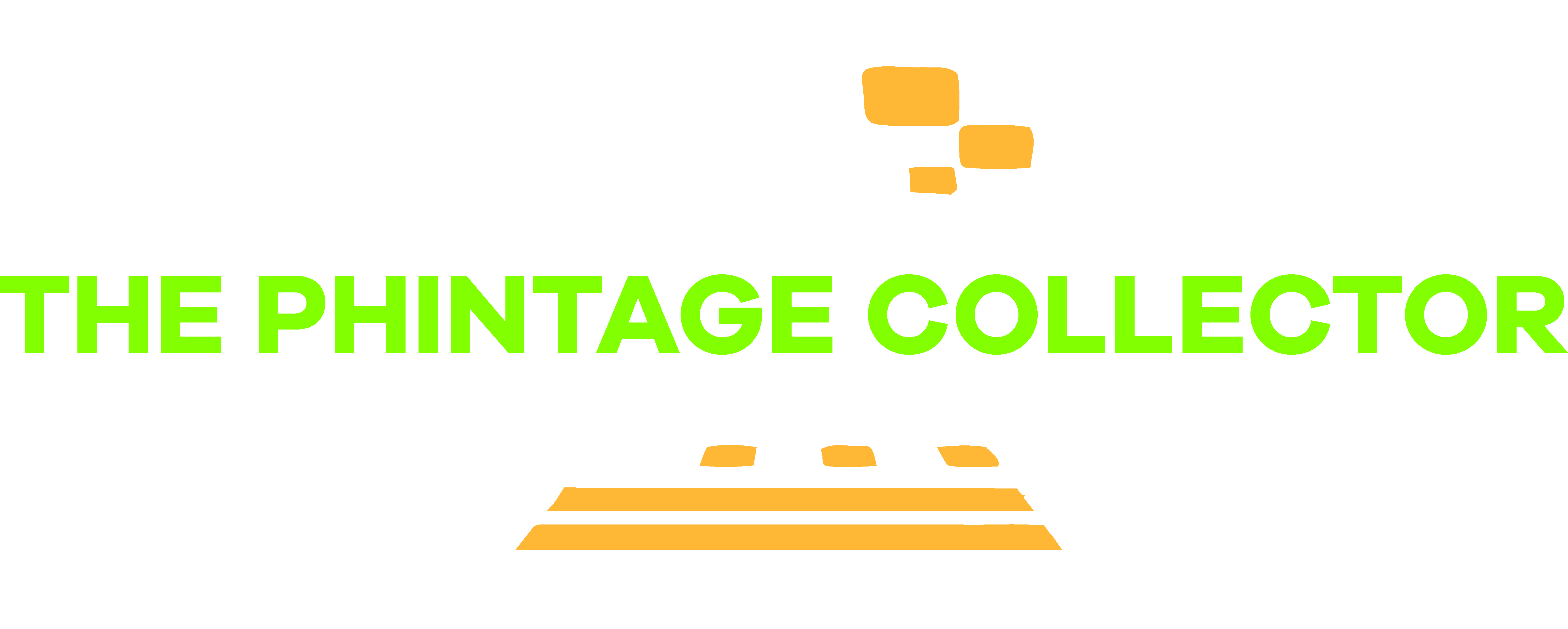
Hi, I have a the same model and love the all-in-one form factor. Mine is unfortunately missing bundled software and would really like to reinstall everything to as it was when bought new.. Anyway, thanks for the great article!
I can only provide you the setup&diagnostics disk images as a download from this page, which is helpful to restore the service partition for BIOS access.
Apart from this, the CDS524 was most likely coming with a factory default install of MS-DOS 5 oder 6, and Windows 3.1.
Hi! I just got my second one of this kind. I lost my first one for about 15 years ago. I just wonder, is it possible to get this online with a network adapter?
Sure, there is plenty of ISA 16-bit 10baseT adapters on ebay. Watch out for an NE2000 compatible one, these are well supported by Windows 95. Also good choices is 3COM 3C905 based NICs, they work well on Win95.
I just bought this computer. Had one for about 25 years ago. I have problem booting it because the HD with BIOS setup is changed with a other HD (larger though). Could it be that you have Compaq Diagnosis tools on a separate partitio on your HD? Or do you know where to download? Regards
Yes, I have it. It’s now available as a download from this page.
I’m having problems dual to earlier owners hd swap. I’ve lost the hidden partition with BIOS and I’m having problems booting even if my HD at master. Any suggestions? I have booted with an early DOS and have access to hd but can’t run Windows 95 because this does ver is to old. Tried installing win95 ( hoped this could somehow fix this boot problem, but I don’t have OEM key)
I’ve attached the Setup & Diagnostics floppy images to this page. You can use these to restore the service partition.
Hello Admin , please tell me more specs about convert the crt to lcd. I have funktional crt but screen scratches on front. I have read you have only adapted Powersupply and Vga lines? Is this only the electrical work?
Optical Mods not Intererest only needed Elektrical. In past , 18 Years ago i have experimented with other graphic card and repinning vga pins but no luck with blue color. The 512 kb video ram is nt enough. I will take 2mb and use this wonderfull pc.
thank you for help
Hello Michael,
Well, obviously you have tried already to do some repinning, I can’t tell why it wouldn’t work with the blue signal.
I’ve attached the wiring diagrams for downloading, that’s what I had used. If I remember correctly, the connector you’re after is the IC401 (top-left corner, page 2).
After removing the CRT, I just wired the H-sync, V-sync, GND and RGB signals from the mainboard video cable to a VGA-cable, where I connected then the TFT to.
You would do it just the otherway round, to connect the CRT to a VGA card instead.
There is no big trick behind.
Greetings,
GP
Hi Admin ,
Last Week i work again on pc. Graphic-Chip are faulty and i desolder it.
Now i fit Ati-Mach32 Isa Grapic-Card in Expansionslot and fit TFT Panel in Front. Vga Connector Resolder to innerside and connect to screen. It works wonderful.
What exactly was happening with the CRT? Also, if you remember, who made the picture tube? Interesting mod. Love these all in ones.
Well, the CRT would only turn on after many retries, and if it eventually did, it started “pumping” on the picture, eventually going from normal brightness to total dark within a few minutes.
The CRT was a Samsung-manufactured one (Model No “ETJ”), the same as per the technical specs.
Hi! I live on Brazil, and i have a same computer, but my compaq presario 524cds, have the original software and the original parts. If you like see photos or videos, write me.
have you still got the factory software for your machine i be interested
Did you record any pinouts for the VGA connector on the interface board? I have the opposite problem; monitor works but computer doesn’t boot. I *think* it’s due to the 12V rail only being at 10.8V so I may have to replace some capacitors in the monitor enclosure where the power supply is.
Prior to stopping working completely it would intermittently fail to boot or stop working after warming up for a while. The computer would fail to beep on boot but the display would still appear lit.
Next step is to try on an AT power supply and external monitor so pinouts would speed that process up significantly.
Thanks.
I’ve attached the schematics I have to this page. Maybe it helps.
We have a compaq presario cds 524 and 5528. Trying to find the value for possible sale. They both fired up the last time we tried. May have key boards. Can anyone help?
Depends a lot on the condition. Firing up is one thing. The other thing is the shape of the case, i.e. scratches, breakages, etc.
Also the CRT is prone to failure after this long a time. Does it run stable without flickering and “image pumping” after these many years?
Is the floppy drive still operational, is the HDD intact or about to die?
What’s the overall specs to the machine?
In general: The worse the condition, or the less you know about the condition of the machine, the lower the price.
For a machine this old, in perfect (that means: near mint condition, no or not much wear and tear, original accessories, including manuals, floppy disks, CD-ROM, fully working, etc) you can easily score a few hundred $ or €.
For a machine in used shape, with some wear, accessories lost, and uncertain technical function or reliability, broken or scratched case, etc, you will likely not sell it at all, or only for a very, very low price.
It really depends after all what you can get.
Hi again! I’m trying to place a 4GB CF card into this machine, but I’m having a real struggle make the BIOS accept it. Did you have any problems using such a card?
Can you please share the serialnumber of this device?
I have a RecoveryCD which needs a Serial. the serial on my device was removed.
thy
Hi. Mine sports the serial #8548HQ30115.
I’d be happy to accept an ISO copy of the recovery CD for the 524 in exchange 🙂
Drop me a note on “hostmaster_at_phunsites.net”
Hi!
I just published a link for the ISO copy of the recovery CD (524 model) in:
https://www.facebook.com/groups/compaqpresariocds500series/
Hello, I have a CDS 524 and it has a defective monitor, where did you get the screen and what is the specification of it? Thanks
Hi Benedito,
I bought a naked 14″ TFT display in 4:3 format, which came with it’s own display controller and power board.
The following is NOT the correct one (wide-screen, instead of 4:3), but hopefully enough to get you an idea:
14 inch IPS Screen LCD Display with HDMI VGA Audio Driver Board
What’s important: It has to have a VGA controller and connector, any modern connector such as HDMI et all, will not work. You need to cut-off the original internal video cable from the mainboard to the CRT, and solder a VGA connector to it, that then plugs into the new controller board.
For the power-supply, I mounted a 12V power supply for the new display panel on the inside of the case.
Then I hooked it up to the backside 230V main connector of the unit, i.e. I create a new split-wirining from the 230V connector, the original wireing still goes into the CDS 524’s standard internal power-supply (to drive Mainboard, etc), and the new wiring goes into the 12V power supply for the display panel.
I decidedly did not hookup the panel to any of the internal power rails of the original supply in order to not get into troubles here.
The technical schematics of the original monitor are attached to this page.
You must have basic electronics and soldering skills. If you can read the original schematics, then it should not be a problem to do it.
Great job on letting your CDS 524 live with the new LCD 🙂
If anyone is interested I just created a new facebook group for the compaq presario cds 500 series. It might be useful to discuss and share some info:
https://www.facebook.com/groups/compaqpresariocds500series/
I like to buy a pressure 524. Does anyone have one for sale and what is the price?
Hello Renato
There’s a FB group for the CDS 500 series.
You may want to join on https://www.facebook.com/groups/compaqpresariocds500series, maybe you find someone, who’s willing to sell.
Cheers,
-GP
hola, he conseguido este pc y quiero agradecerte el trabajo que has hecho, pues me has facilitado mucho su uso